개발/Python
#12 Preprocessing (with Pandas)
dev-bleck
2022. 8. 31. 14:09
Dataframe 병합하기
- concat
- 수직 또는 수평 병합
pd.concat함수에 dataframe 객체를 list에 담아서 전달
pd.concat([df, df]) # default : axis = 0- merge
- 매우 자주 사용
howargument를 이용해 left or inner join을 결정. default는 inner join
pd.merge(<left df>, <right df>, on = "기준 column명", how = "left")- cabin의 등장 빈도수를 특성으로 추가하고 싶다면?
# 먼저 cabin의 index와 index별 개수를 추출
tmp = df["cabin"].value_counts().reset_index()
tmp.columns = ["cabin", "cabin_cnt"]
tmp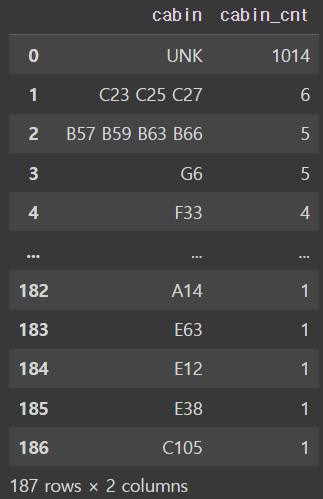
# df 복사본 features 생성
features = df.copy()
# features와 tmp를 cabin을 기준으로 left merge
# 만약 on을 생략하면 동일한 column명을 기준으로 merge
features = pd.merge(features, tmp, on = "cabin", how = "left")
features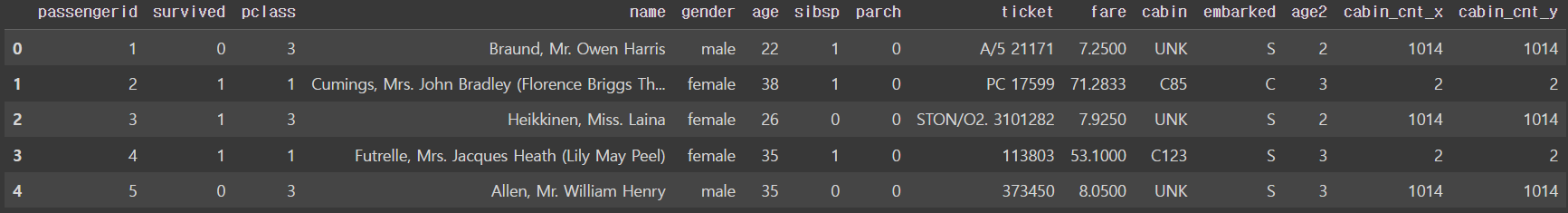
- merge되는 column이 다수인 경우
# 각 항구에 대하여 pclass별 운임료의 평균과 티켓의 다양성을 집계
agg_dict = {"fare" : "mean", "ticket" : "nunique"}
tmp = features.groupby(["embarked", "pclass"]).agg(agg_dict).reset_index()
# merge되는 column명 변경
tmp = tmp.add_prefix("feature_").reset_index()
features = pd.merge(features, tmp, how = "left", on = ["embarked", "pclass"])apply 메소드
- Series, Dataframe에 대한 단순한 집계가 아닌, 구체적인 로직을 적용할 때 사용
- 각 데이터에 대해 조건 검사 등과 같은 복잡한 처리 가능
apply메소드에 우리가 정의한 함수(call-back 함수)를 넣어주면 됨- 항구별 sibsp column과 parch column의 합계의 평균을 구하고 싶다면?
agg메소드로는 불가능.agg메소드는 각 column에 대해서만 집계 가능
def do_apply(x):
return (x["sibsp"] + x["parch"]).mean()
df.groupby("embarked").apply(do_apply)
>>> embarked
C 0.770370
Q 0.455285
S 0.974891
dtype: float64apply의 대상이 되는 데이터의 구조에 따라 다르게 처리하거나, 축 개념이 있음- Series에 대한
apply: 축 개념이 없고 한 행씩 처리
df["gender"].apply(lambda x: 1 if x == "male" else 0)
>>> 0 1
1 0
2 0
3 0
4 1
..
1304 1
1305 0
1306 1
1307 1
1308 1
Name: gender, Length: 1309, dtype: int64- Dataframe에 대한
apply- 축 개념이 잆음
axis = 0: 행 방향, column 단위로 처리(default : axis = 0)axis = 1: 열 방향, 행 단위로 처리
def do_apply(x):
print(x.shape)
return x
tmp = df.apply(do_apply) # column 단위로 print
>>> (1309,)
(1309,)
(1309,)
(1309,)
(1309,)
(1309,)
(1309,)
(1309,)
(1309,)
(1309,)
(1309,)
(1309,)
(1309,)
def do_apply(x):
print(x.shape)
tmp = df2.apply(do_apply, axis = 1)
>>> (13,)
(13,)
(13,)
(13,)
(13,)- groupby에 대한
apply: dataframe이 넘어감
def do_apply(x):
display(x)
print("=" * 50) # 구분선
return x
tmp = df.groupby("embarked").apply(do_apply)- argument 전달 예시
age_mean = df["age"].mean()
age_mean
>>> 29.484339190221544# 항구 별 평균 나이와 전체 평균 나이의 차이를 집계
def do_apply(x, age_mean):
return x["age"].mean() - age_mean # 전체평균과 어떠한 그룹화된 평균의 차이
# apply에 대한 call-back 함수에 대해 추가 argument를 전달하고 싶다면,
# keyword argument 전달 방식으로 하면 됨
df.groupby("embarked").apply(do_apply, age_mean = age_mean)
>>> embarked
C 1.889735
Q -1.248567
S -0.389361
dtype: float64- pandas에서 progress bar 사용하기
from tqdm.auto import tqdm
tqdm.pandas() # 초기화. pandas에서 progress_apply를 사용할 수 있게 됨
import time # 너무 금방끝나면 못 보니까 딜레이 주기
def do_apply(x):
time.sleep(0.01)
return x
tmp = df.progress_apply(do_apply, axis = 1)
728x90